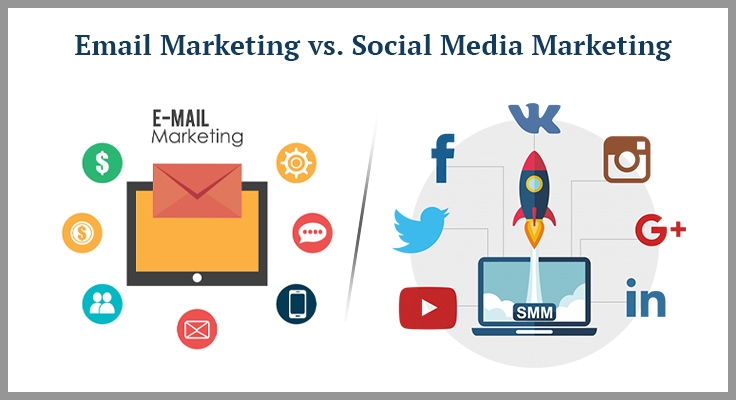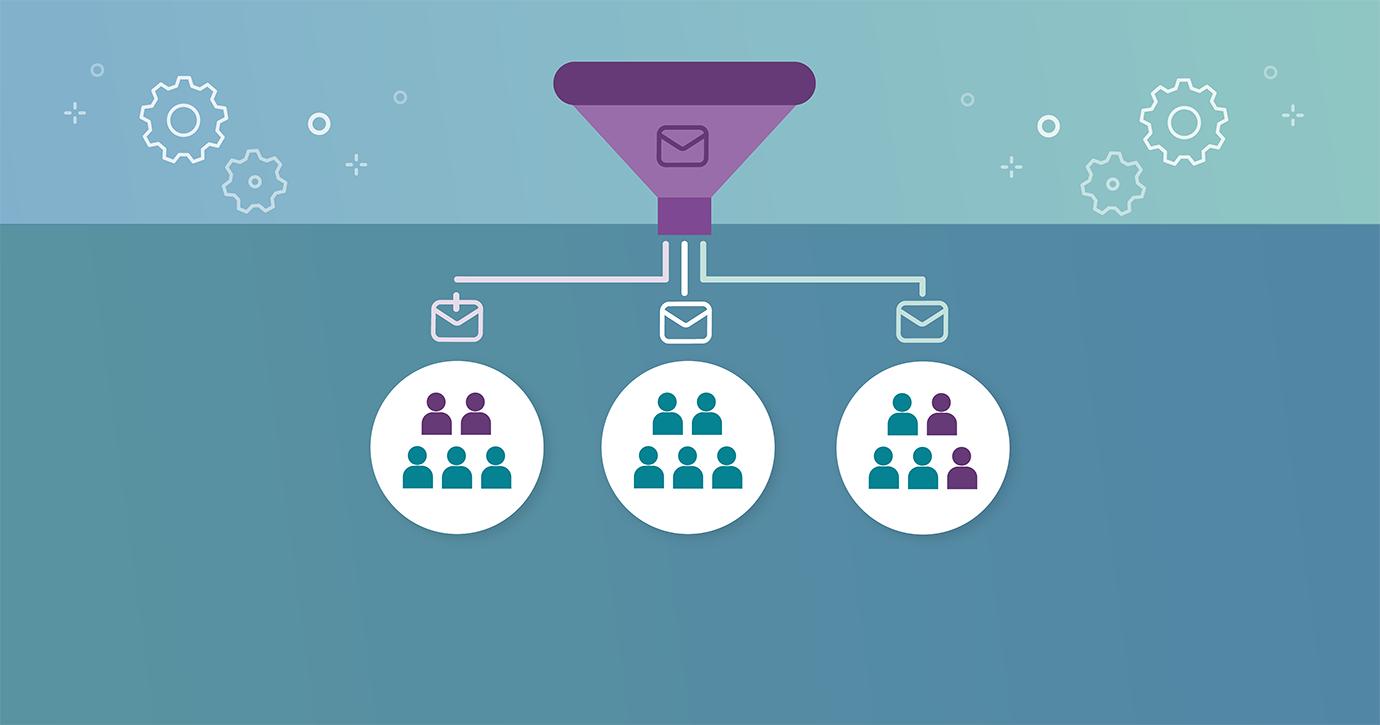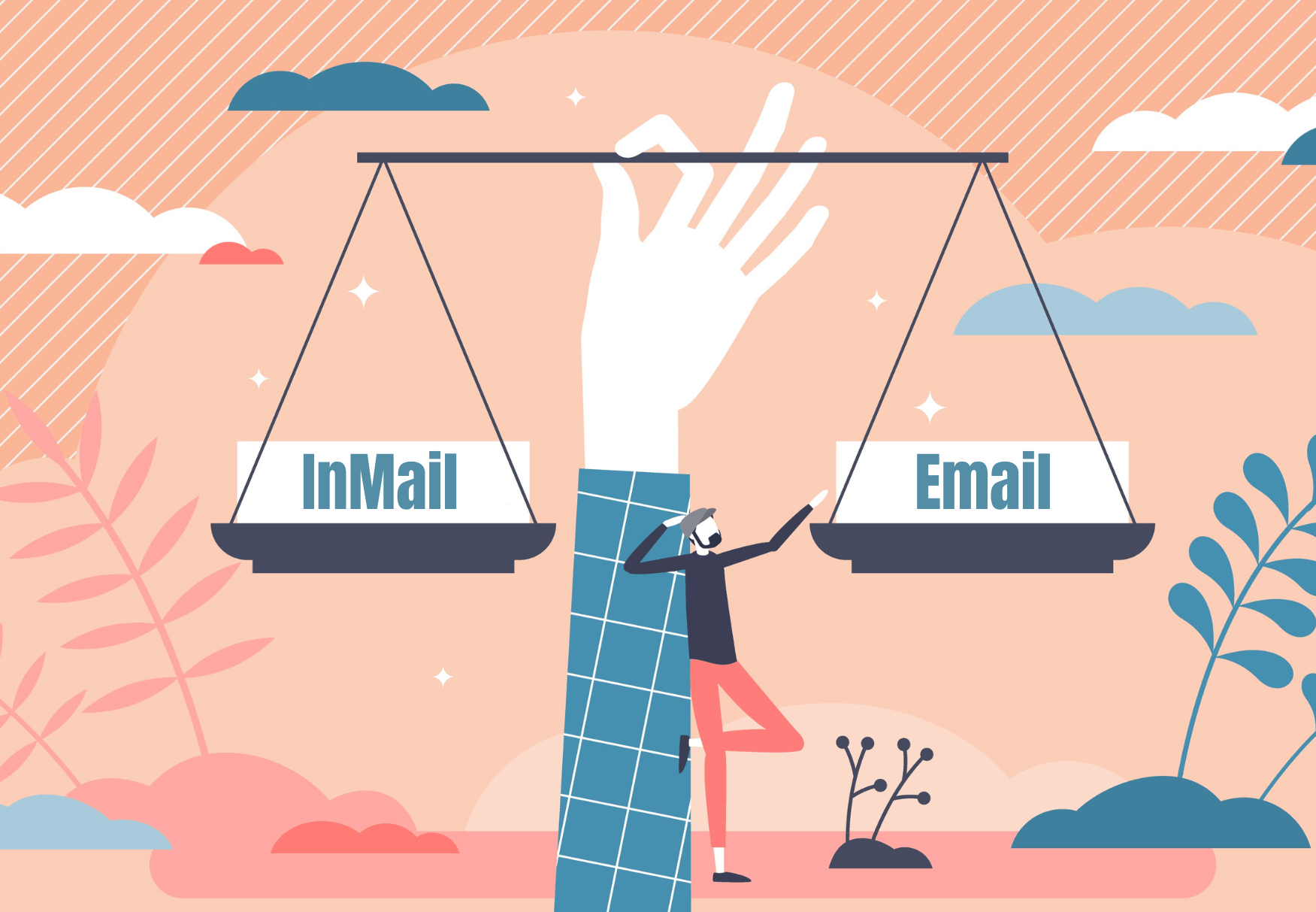In today’s fast-paced digital world, expressing yourself with a simple emoji, meme, or GIF often speaks louder than words. And when it comes to email marketing, animated GIFs can be a game-changer. They’re dynamic, eye-catching, and capable of turning an ordinary email into something memorable and effective.
Why GIFs Matter in Emails
GIFs are short, looping animations made from a series of images. They don’t have sound, but their visual impact is powerful. GIFs load quickly, add personality, and help you communicate complex messages in a clear, engaging way. Whether it’s announcing a sale, showing off a new feature, or making someone smile, a well-placed GIF can elevate your entire campaign.
How to Add a GIF to Your Email
Adding a GIF to your email is surprisingly easy. Most email platforms treat GIFs like any other image. Here’s how it works using MailerLite as an example:
- Create or download your GIF.
- In your email builder, drag and drop an image block into your email.
- Click “Replace image” to upload your GIF.
- Insert the GIF and you’re done!
If your GIF is larger than 2MB, you can compress it using tools like Ezgif to ensure faster load times.
MailerLite also has a built-in Tenor GIF library. Just select “Import from Tenor,” search for your GIF, and insert it directly.
Creating Your Own GIFs
There are two popular ways to create GIFs:
- From a video: Use tools like Canva or Ezgif to upload a short clip and convert it into a looping animation.
- From images: Design a sequence of images with slight changes, then stitch them together using an animated GIF maker.
For example, to make stars sparkle for a holiday sale graphic:
- Create the base image.
- Duplicate it and make small changes (e.g., removing some stars).
- Continue tweaking and duplicating until you have a short animation.
- Use Ezgif to combine them into a GIF and upload it into your email.
Examples of How GIFs Work in Emails
GIFs aren’t just for fun. Here are some smart ways marketers use them:
- To attract attention: A moving image at the top of your email hooks the reader instantly.
- To summarize products: Instead of a static gallery, a GIF can showcase multiple items in one visual.
- To tease videos: A short animated preview entices viewers to click through.
- To clarify steps: Perfect for tutorials. Show the user exactly how to perform an action without writing a paragraph.
- To enhance CTAs: Add a subtle animation to your call-to-action button to make it pop.
- To reflect personality: Fun GIFs of your team or office culture can humanize your brand.
Final Thoughts
GIFs are more than just fun; they’re functional. They break up text, boost engagement, and tell stories fast. Whether you’re showcasing a product, explaining a feature, or simply trying to stand out, animated GIFs help you make an impression that lasts.
So next time you’re designing an email, ask yourself: Could a GIF make this more effective? Chances are, the answer is yes.