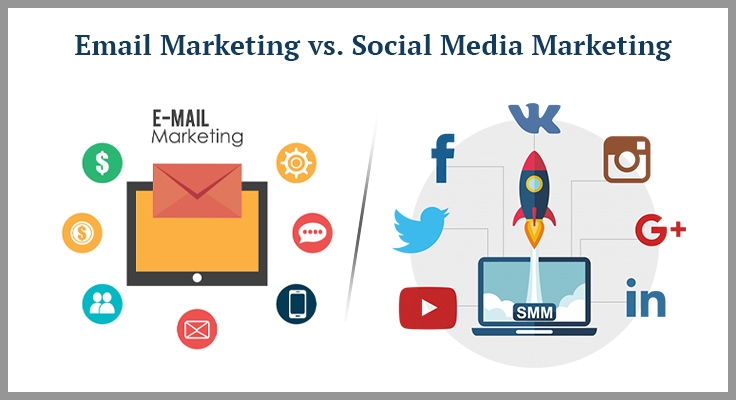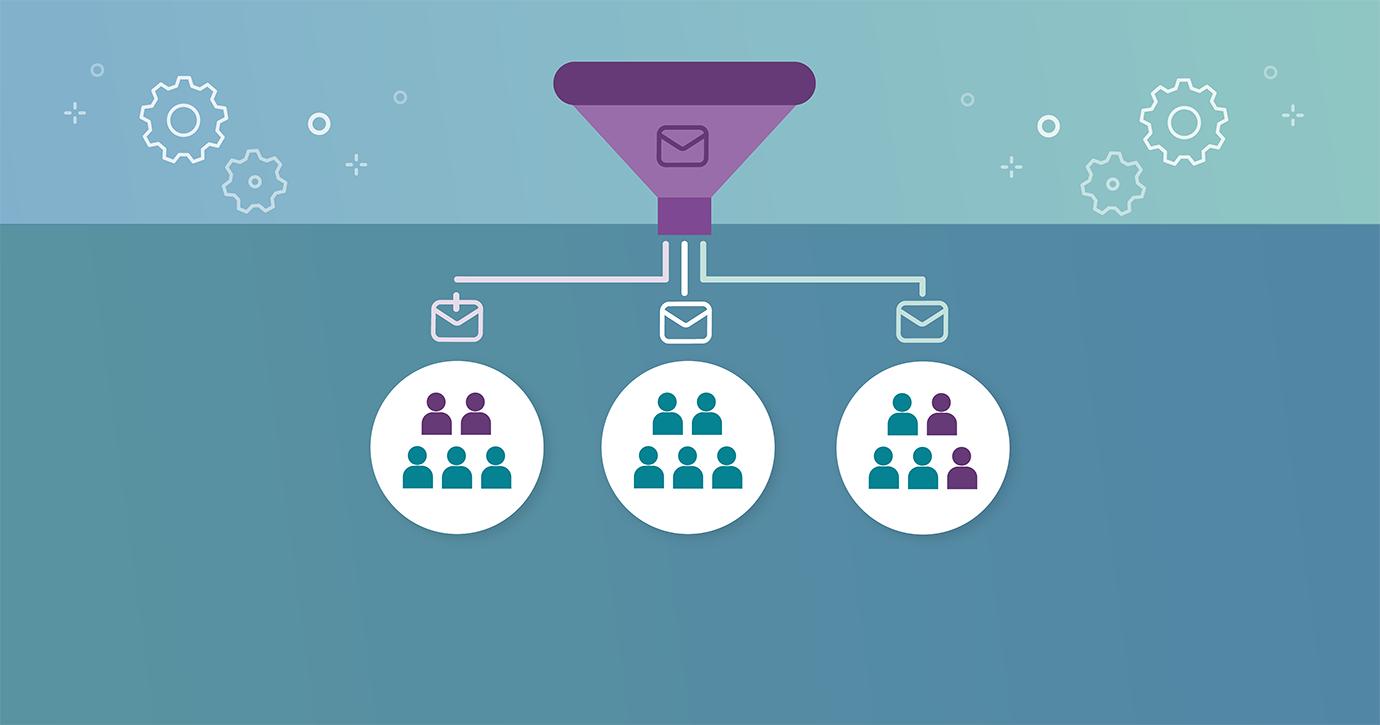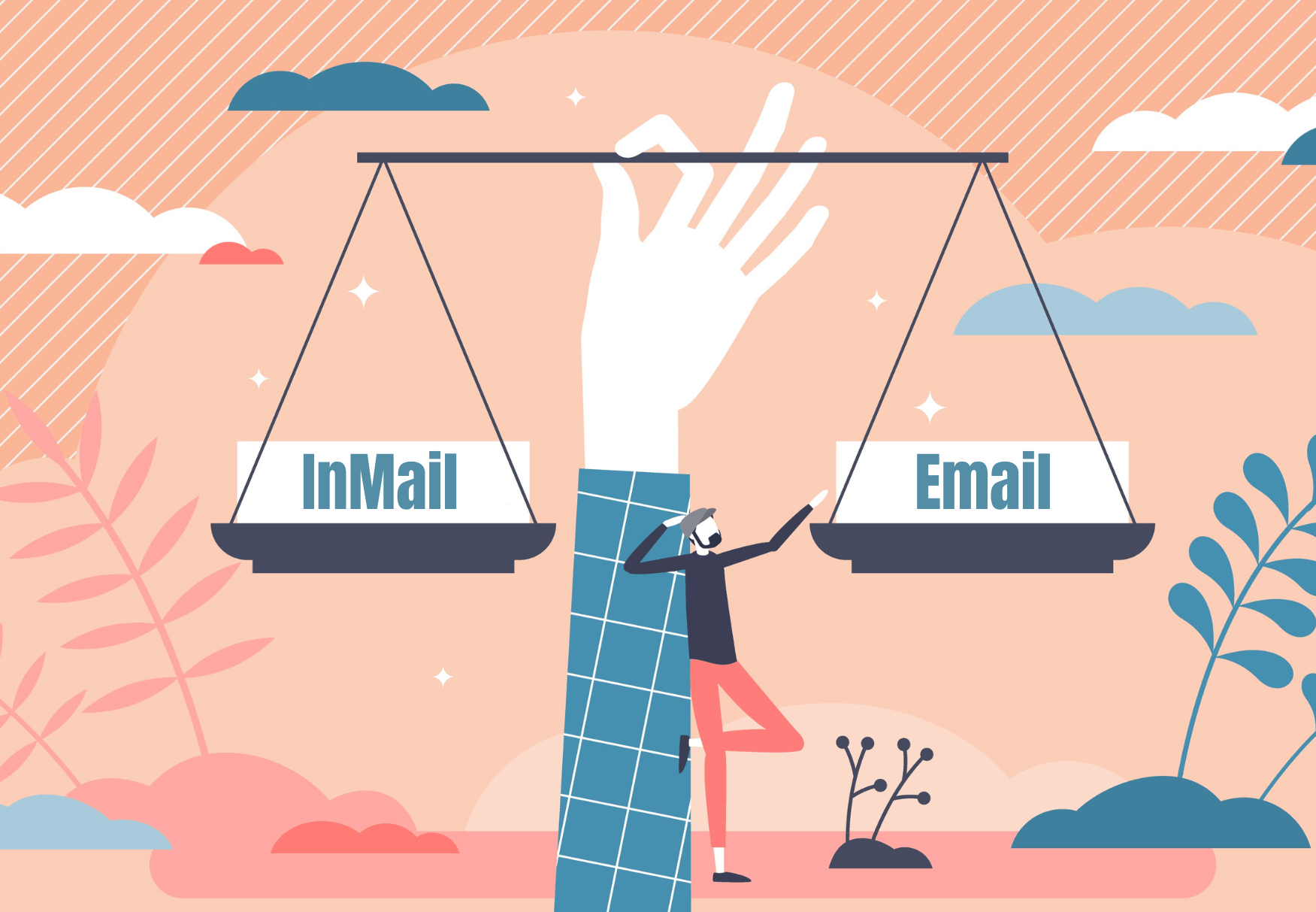Define Your Goals and Metrics
To begin using email marketing data effectively, clearly define what you want to achieve. Are you focusing on engagement, conversions, or sales? Depending on your objective, track key metrics such as open rates, click-through rates, conversions, unsubscribes, or bounce rates. These indicators help evaluate how well your emails connect with your audience.
Segment Your Audience
Audience segmentation is essential for delivering relevant and personalized content. Divide your email list based on demographics, behavior, preferences, or lifecycle stage. This ensures your emails align with subscriber expectations and improves engagement while reducing spam complaints.
Test Your Emails
Email testing involves experimenting with different subject lines, CTAs, layouts, and content styles. Tools like A/B or multivariate testing can help you identify what resonates most with your audience. Testing provides actionable insights that improve performance across campaigns.
Analyze Your Results
After sending your campaigns, review the performance data. Look for patterns, high-performing elements, and areas for improvement. Use platforms like Google Analytics, HubSpot, or your ESP’s dashboard to dive into metrics. Understanding what’s working allows you to refine your strategy continuously.
Act on Your Findings
Insights are only useful if you apply them. Use your findings to optimize subject lines, personalize content, refine segments, and adjust campaign timing. Constant iteration based on performance data ensures ongoing improvement and better outcomes.
Additional Considerations
- Always know how your metrics are calculated—different platforms may report differently.
- Analyze customer behavior beyond basic metrics, such as timing of engagement or response to specific offers.
- Regularly clean your list and monitor metrics like bounce and unsubscribe rates for better deliverability.
- Use historical data for predictive insights, especially during seasonal or event-based campaigns.