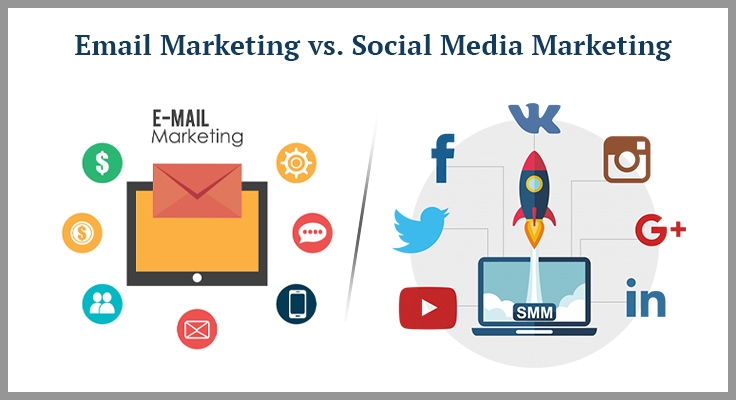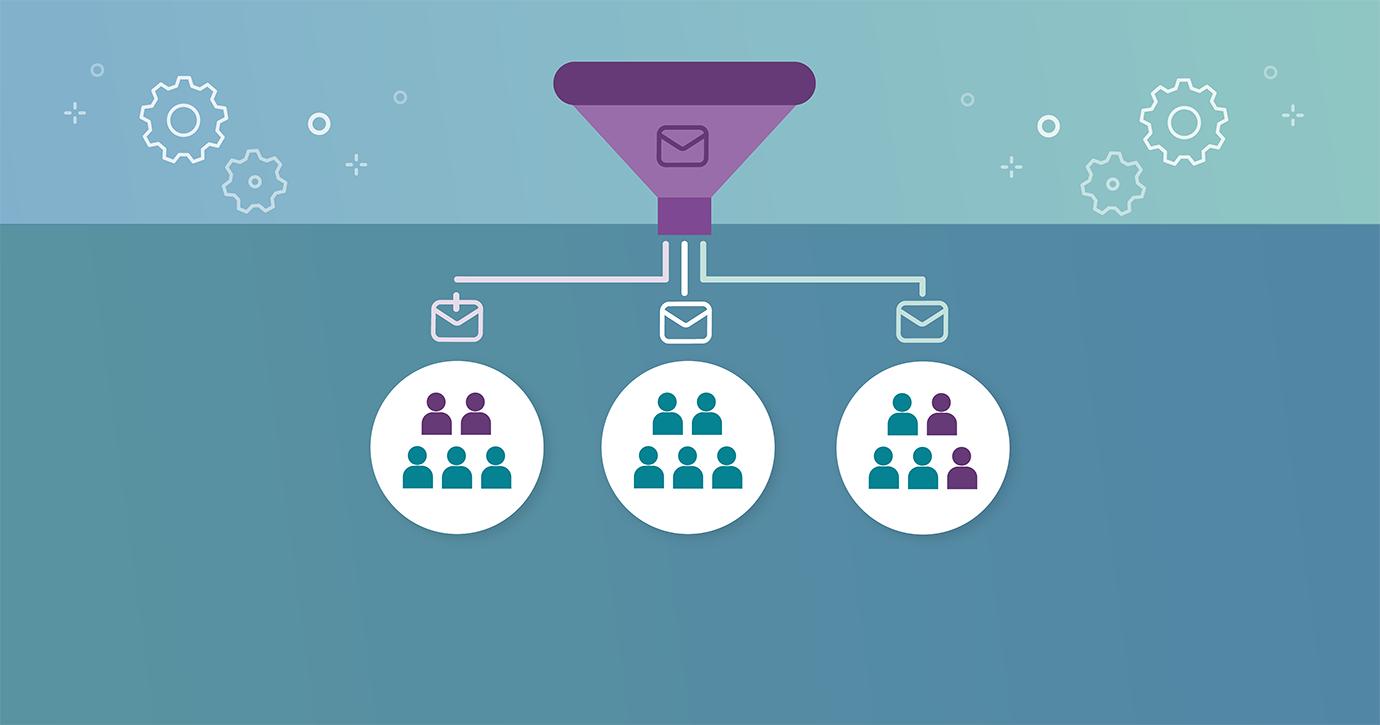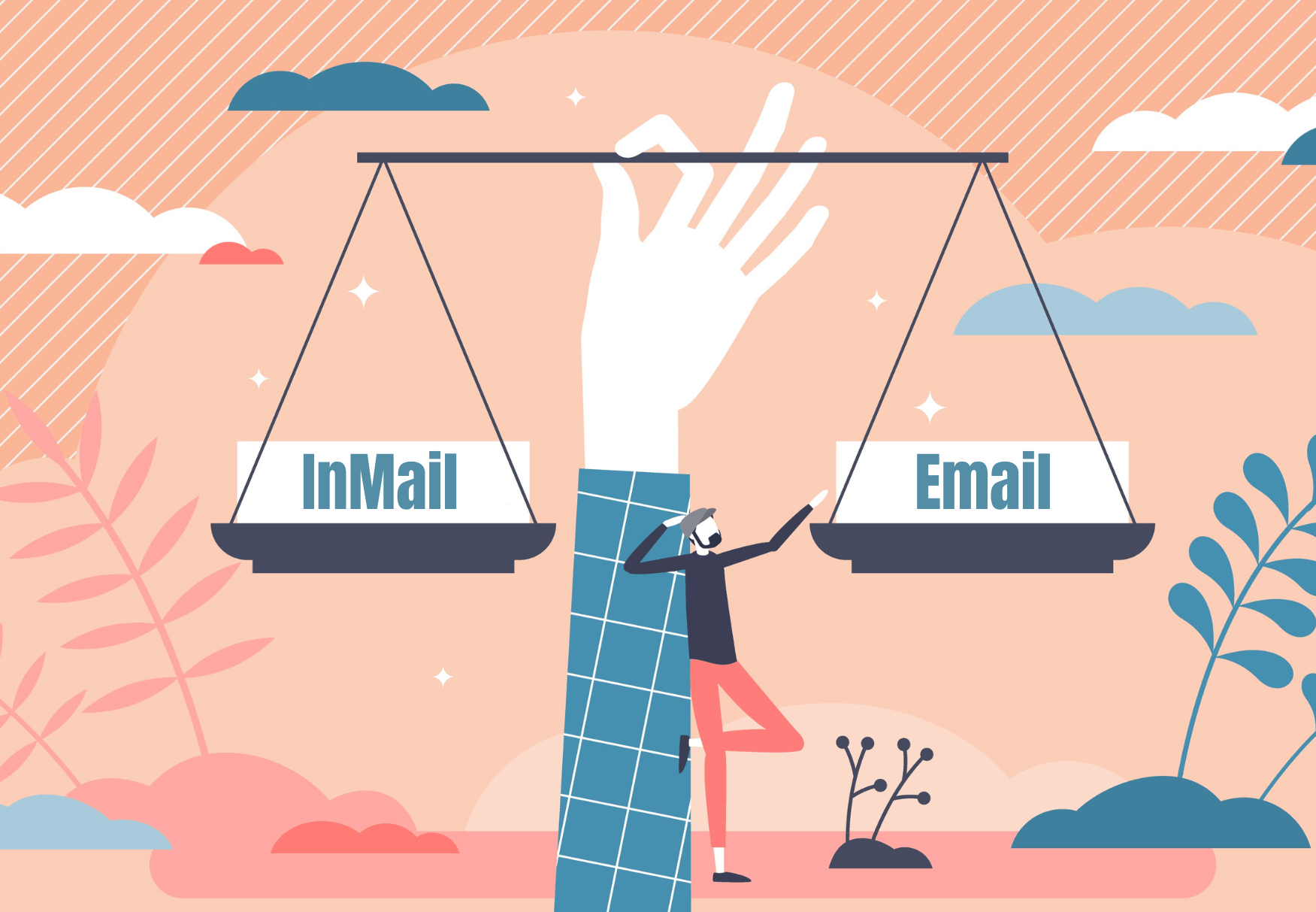The constraints of email design often frustrate creators—but for developer and designer Austin Woodall, they became a challenge worth mastering. With a background in print marketing and a curiosity for code, Woodall found inspiration in the medium’s restrictions, leading him to explore interactive email.
“I went to school for traditional print marketing,” Woodall explains. “Development was something I just did for fun. But through some contract work I was introduced to email, and I fell in love with the medium because it was such a challenge.”
Today, Woodall continues pushing the boundaries of email, experimenting with interactivity that adds dimension without overwhelming the message.
Why Isn’t Interactive Email More Common?
For developers, interactive email presents a steep technical challenge. Without JavaScript support, interactivity depends on intricate HTML and CSS tricks. These techniques are highly sensitive and prone to failure across different email clients.
Emails render differently depending on the platform, and developers have to prepare for 20+ rendering scenarios. Most developers avoid this complexity altogether.
Are Consumers Even Ready for Interactive Email?
Users aren’t conditioned to expect interactivity in email. Because most emails are static, recipients often overlook any elements that behave differently. Engagement with interactive content improves only when users learn to recognize and trust these experiences.
Should Marketers Try Interactive Email?
Interactivity can offer major benefits—especially for e-commerce. Features like “Add to Cart” or “Checkout” buttons built directly into emails can drive conversions. But these enhancements demand a solid grasp of HTML/CSS and a willingness to test across multiple platforms.
For example, Woodall once spent months testing an interactive Black Friday campaign to ensure compatibility across clients. The margin for error is slim.
Equally important is analyzing audience data. If most recipients use Outlook, where interactive email performs poorly, it may not be worth the effort.
Is It Worth the Effort?
Even the best interactive design might fall flat. “Most users spend just 10 seconds on an email,” says Woodall. That’s hardly enough time to explore a complex experience.
He recommends starting small with micro-interactions—such as hover states or rollover images—to highlight different product views. These enhancements are easy to implement and more likely to succeed.
Why Keep Things Simple?
Simplicity feels familiar and is easier to maintain. A hover effect mirrors what users already experience on the web and translates well to email.
But above all, clarity matters. Marketers should prioritize the message and make sure interactive elements support—not distract from—the call to action. The goal is still to drive users to the website, not replace it.
Should You Build Full E-Commerce Experiences Inside Email?
Probably not. Woodall once created a simple checkout CTA within an email—but building a complete shopping journey felt excessive. Instead, he advocates for a visual and functional consistency between email and web.
Subtle design cues—like layout or interactive rollovers—can make the transition from inbox to browser feel seamless, reducing friction and boosting trust.
What Does the Future Look Like?
Woodall has built elaborate experiences, like an interactive advent calendar with hidden discounts and playful Easter eggs. But sometimes even the most creative work doesn’t land. That campaign, for instance, saw a decline in engagement despite the effort.
This confirmed a critical lesson: content should always come first.
3 Questions to Ask Yourself Before Going Interactive
Who Is My Audience?
Different age groups and user segments engage with content differently. Use your audience data to inform what kind of interactivity (if any) will resonate. Younger audiences may be more open to exploration, while others may prefer straightforward messaging.
Is the Interactivity Supporting the Message?
Any interactive element should serve the purpose of the email—whether it’s informing, engaging, or converting. It should never compete with the content.
Do I Have Fallbacks?
Not every client supports interactive features. You must have fallbacks that maintain visual integrity and deliver the message cleanly—even if the interactivity fails.
Final Thought
The creative potential of interactive email is real—but so are its challenges. Start small, stay focused on your message, and use interactivity as a tool, not a goal. In Woodall’s words: let the message shine.