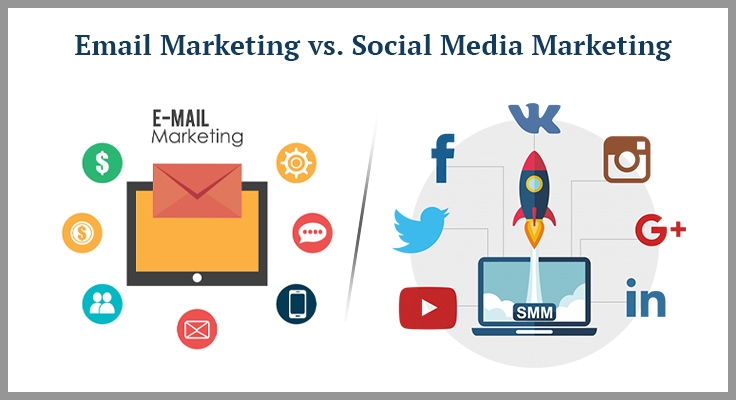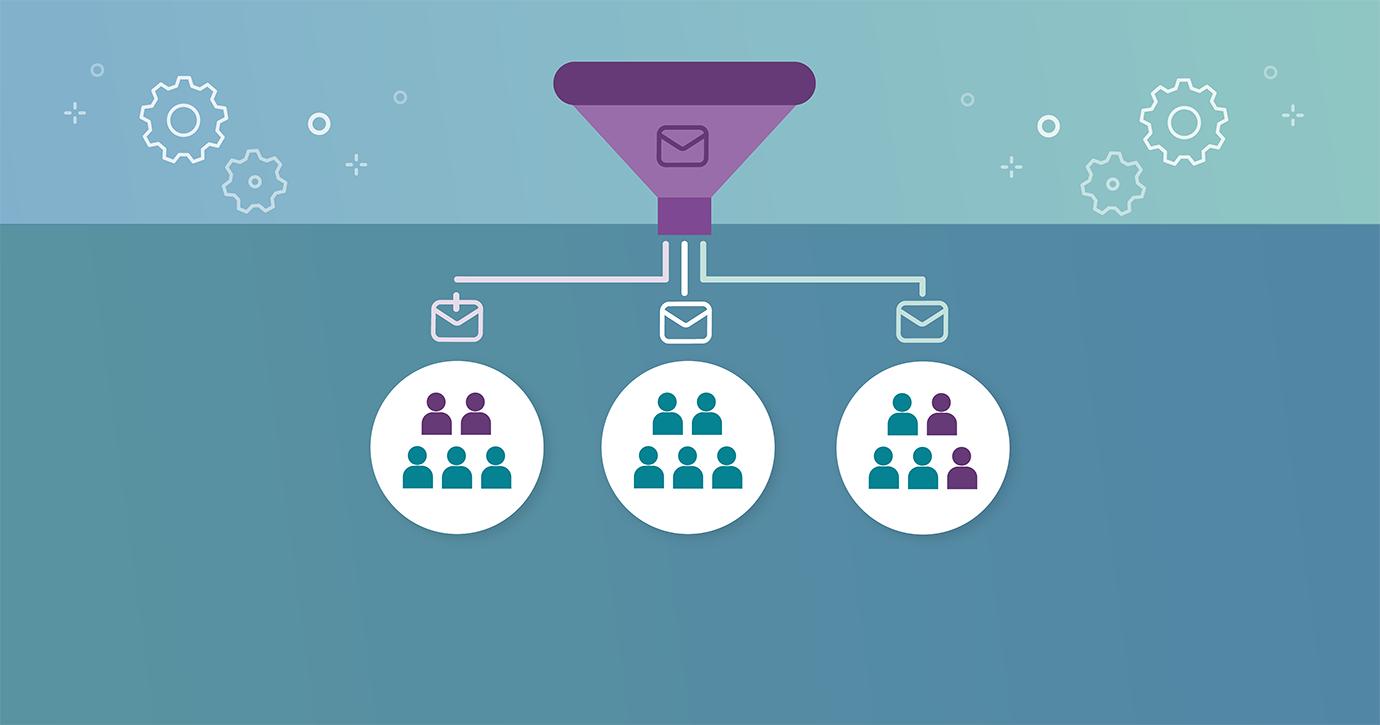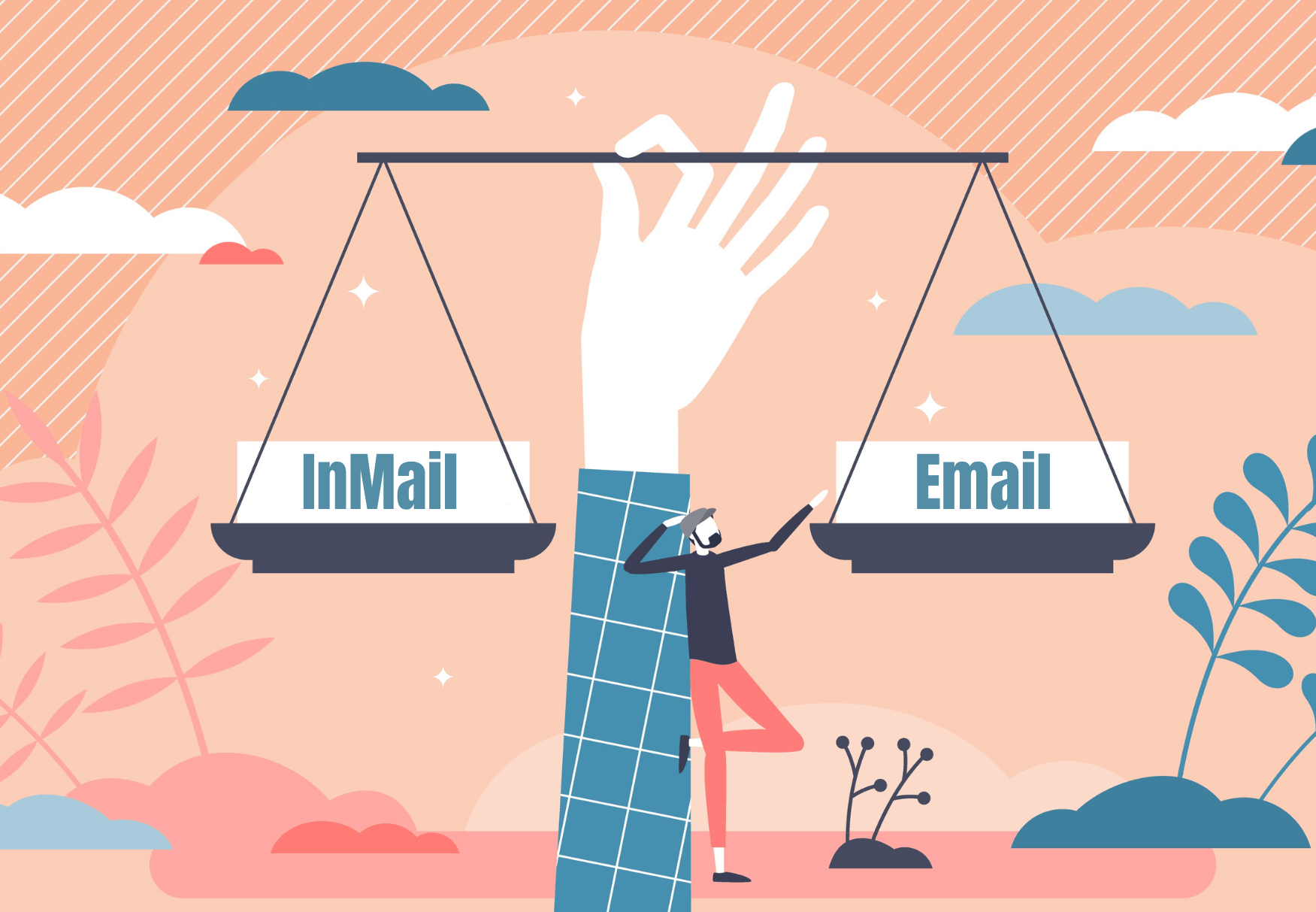Email deliverability isn’t something you can just set and forget.
Even the best programs have problems with bounces, blocks, or spam placement that impact outcomes.
Below are some tried-and-true methods for finding problems early, fixing them quickly, and making sure your emails get to the inbox.
A Quick Look at Problems with Email Delivery
Here’s your emergency reference guide before we go any farther.
Put this on your wall and print it out:
1. High Bounce Rates
- Fix: Clean your list (get rid of bad addresses and use double opt-in).
- Stop sending to the issue segments.
- Check new sign-ups to make sure there are no mistakes.
2. Spam Complaints
- Get rid of or block anyone who complain right away.
- Make it easy for people to unsubscribe with just one click.
- Only send emails to people who have given their permission.

ALSO READ: Use These 6 Email Marketing Tactics to Achieve Better Sales Results Using LinkedIn InMail
3. Emails Going to Spam or Promotions
- Check authentication mechanisms (SPF, DKIM, DMARC).
- Improve the quality of your content and avoid spam trigger words.
- Maintain a good sender reputation.
- Think about getting dormant users back or breaking them up into groups.
4. Sender Reputation Alerts
- Look into recent changes: rise in complaints, bounces, or spam trap hits.
- Use tools like Google Postmaster to monitor domain/IP reputation.
- Slow down sending if needed.
- Fix the root cause (poor list or content).
5. Sudden Decline in Open Rate (OR) or Click-Through Rate (CTR)
- Could mean emails aren’t reaching inbox (throttled or spam folder).
- Do inbox placement tests to confirm.
- Remember: Apple’s Mail Privacy Protection affects open rates → rely more on clicks.
6. Email Delays or Blocks
- Check bounce logs for clues like “temporary rate limit exceeded” or blocklist issues.
- If throttled → cut down sending pace.
- If blocked → check DNS/authentication settings and verify if IP/domain is on blacklists.
Key Takeaway
These short steps will stop your deliverability rate from getting worse.
But to fix email delivery problems methodically, you must understand the root cause behind the errors.