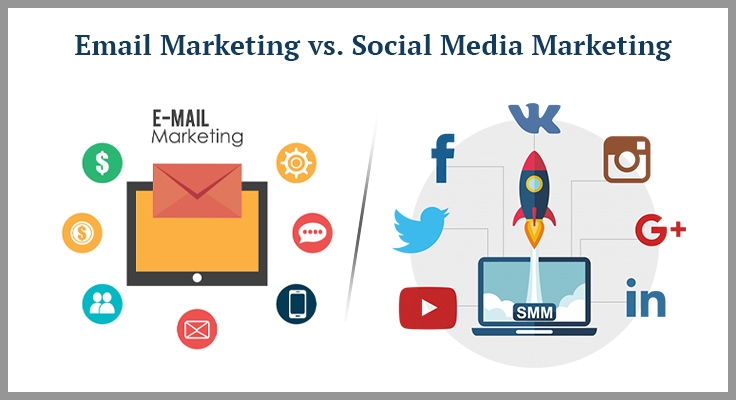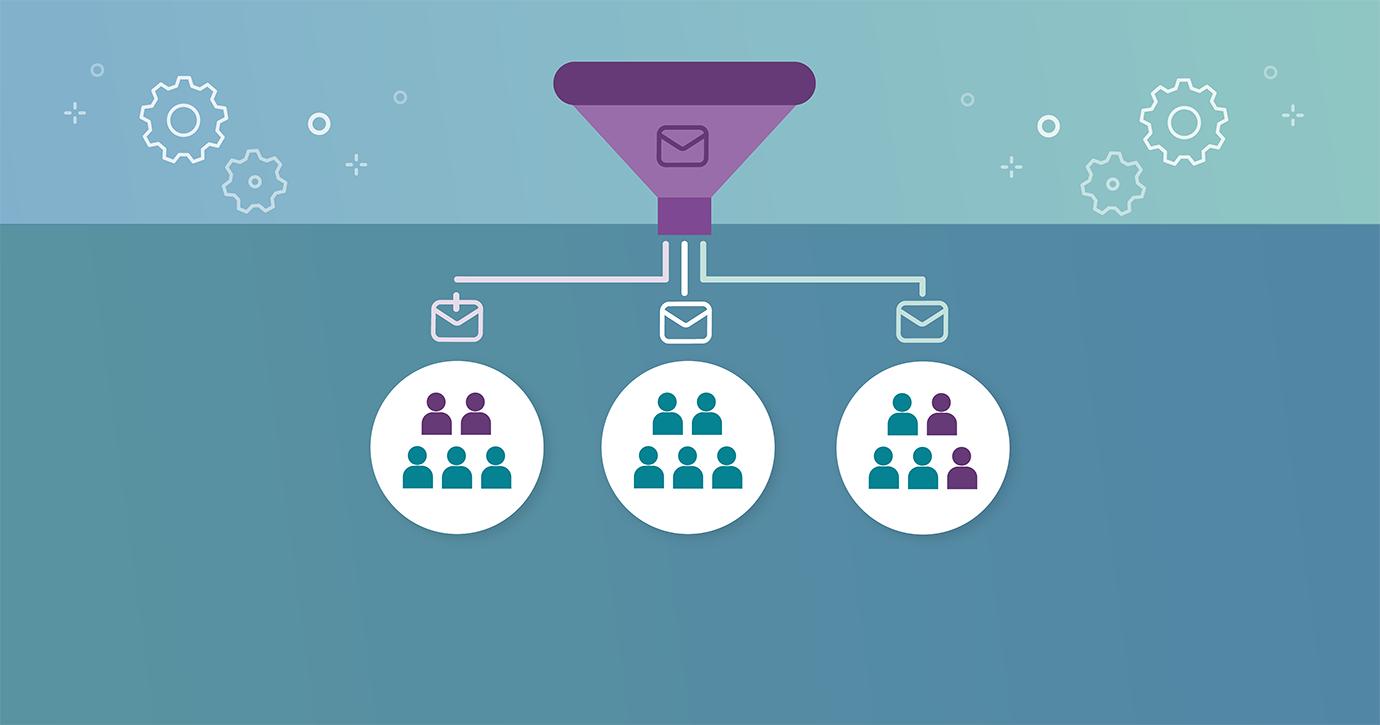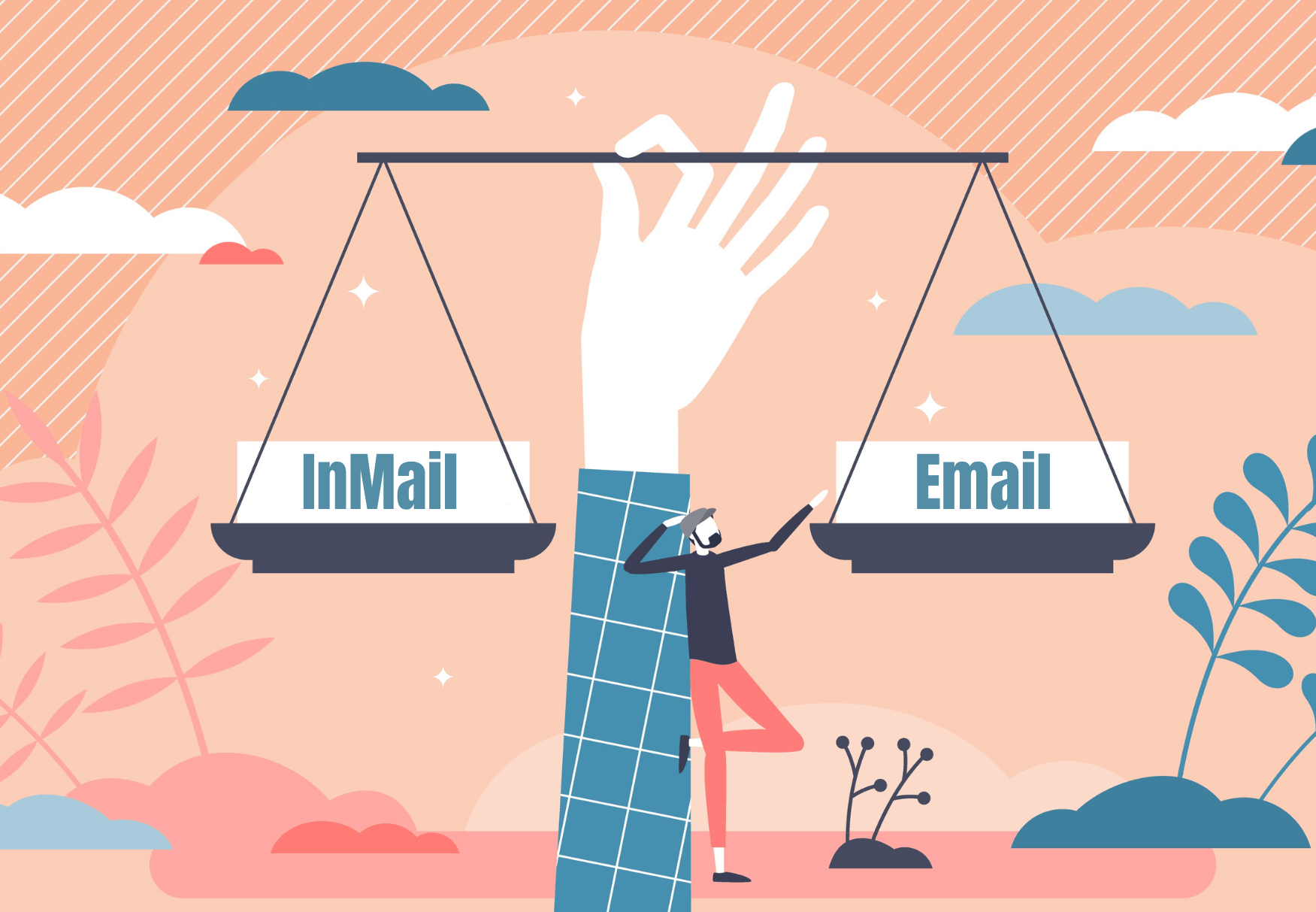How much money are you losing every year because your emails get trapped in spam filters? If this sounds familiar, understanding what spam filters do and how to avoid them can significantly improve your ROI. Here’s a look at why emails get flagged and five actionable tips to help your campaigns land safely in inboxes.
Understanding Spam
According to Spam Laws, spam accounts for 45% of all emails. Everyone has seen those pushy messages with flashy colors and unbelievable offers. But even legitimate, well-intended emails sent to subscribers can end up in spam. MailChimp defines spam as “unsolicited, irrelevant email, sent in bulk to a list of people.” Even if you don’t think your content fits this description, many filters err on the side of caution and flag anything with certain triggers.
What Are Spam Filters?
Spam filters weigh many factors to decide whether an email is spammy. These filters protect recipients and comply with laws like the CAN-SPAM Act of 2003. While the exact criteria are kept secret, some common practices are known to increase your risk.
Use Fewer Exclamation Points
Too many exclamation points in your content or subject line can look unprofessional. While you might be excited, writing “What an amazing offer!!!!” isn’t necessary. Limit yourself to a single exclamation point and let clear, persuasive copy explain the benefits of your offer.
Avoid Using All Caps
Using all caps is an easy way to end up in a spam folder. Even if your message gets through, recipients may ignore or delete it because it feels like shouting. Instead of relying on capitalization, share your enthusiasm through compelling, well-structured language.
Don’t Send HTML Emails with One Big Image
MailChimp warns that sending HTML emails containing one large image and little to no text is a major red flag. Because spam filters can’t read images, they often assume you’re trying to hide something. For better deliverability, balance visuals with enough text to explain your message.
Avoid Spammy Phrases
Certain words and phrases have been overused by spammers. Terms like “click here,” “free,” and “buy now” are especially risky. Try to avoid these phrases, particularly in subject lines. Even if such messages pass through filters, recipients may still see them as spam and delete them unread. Focus on subject lines that clearly describe the value to the reader.
Don’t Use “Bad” Content
Content-based filtering doesn’t just flag keywords. Filters can analyze the HTML, look for malicious links, verify the sender’s domain, and watch for industries with poor reputations, like payday loans. Strive for clean, trustworthy content and proper authentication to avoid these pitfalls.
Avoiding spam filters can feel overwhelming, but the key is to stay genuine and create emails you’d want to open yourself. If you need help designing or managing your campaigns, contact Informatics for expert support.